Attention Scheduled Maintenance: From 8pm Monday 12th August our systems will be undergoing scheduled maintenance. You may experience problems accessing or completing applications. We apologise for any inconvenience and appreciate your patience. If you have any issues, please try again later.
This page has been created to help support retailers promoting Purple Visa Card on their website. Every website is unique, so we have provided all assets and information below that is required to be on the retailers website. Once the webpage has been created do not publish the page until you have received sign off. If you find you have more space to promote Purple Visa Card, please contact your Area Manager who can assist with further content to add.

Purple Visa Card Introduction
Placement: Underneath Main banner
Purple Visa Card, the credit card that gives you more rewards and flexibility.
Not only can you use your Purple Visa Card for everyday purchases and earn rewards everywhere* you shop, but you also have the option of Long Term Interest Free Finance.
Purple Visa Card Benefits Heading
Placement: Underneath Purple Visa Card Introduction

Use your card for everyday purchases and earn Purple Dollars on Eligible Visa Transactions.

From earning rewards when you shop, to having the flexibility of long-term Interest Free finance for those larger purchases,* the Purple Visa Card has never been more flexible.
Long Term Interest Free Deals
PNG

If you already have a Purple Visa Card Account, visit your nearest (Retailer Name) store and ask about the latest long-term Interest Free deal.
Note: Please ensure links included are copied over.
Things to Know:
*Long Term interest free finance with minimum purchase applies using Purple Visa Card. Purple Visa Card Terms and Conditions, credit criteria and Rates and Fees apply. Prevailing interest rate will apply to any outstanding balance at the expiry of the interest free period. Visit purplevisa.co.nz for more information. Purple Dollars cannot be earned or redeemed on long-term interest free purchases. <Retailer Exclusions>
Note: Please ensure Payments sit underneath Rates and Fees.
Payment
Minimum monthly payments (3% of the outstanding balance or $20, whichever is the greater) and any charges eligible for deferred payment will not apply until expiry of any Deferred Payment Plan but must be made during the Interest Free Term. If you make only the minimum monthly payment, you may not pay off your purchase before the expiry of the Interest Free Term. So, if you can, always pay more than the minimum amount due. Visit purplevisa.co.nz for more information.
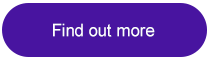
Find out more button PNG
Find out more url:
purplevisa.co.nz/features/

Apply Now button PNG
Apply now url:
Note: Due to the complexity of this url, this is embeded in the Apply Now image. Right Click on the button image and select “copy link address”
This QR Code is your unique retailers application QR code for customers to apply for a Purple Visa Card. The application will then save back to your “Pending Credit Card Applications” tab.
Step 1:
Select the Credit Card IF Tab
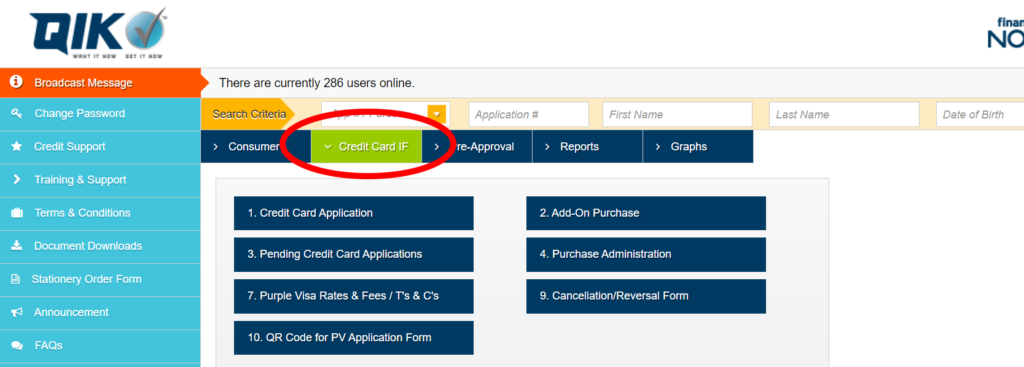
Step 2:
Select 10. QR Code for PV Application Form
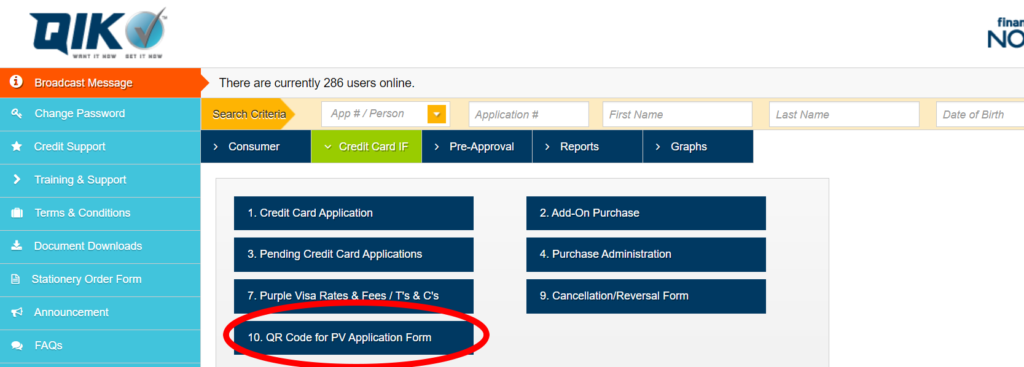
Step 3:
The dealers personalised QR Code will come through as a new tab, which can then be printed/screen-grabbed etc.
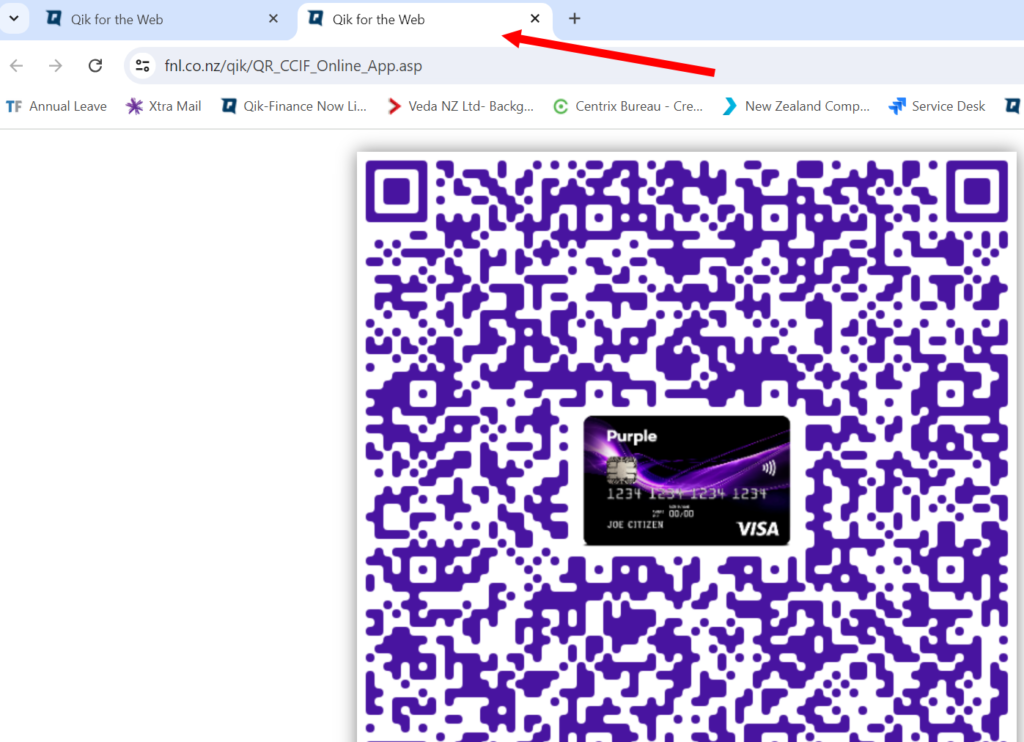
Advice about your credit card or related insurance is not regulated financial advice
You are protected by responsible lending laws. Because of these protections, the recommendations given to you about your application or account are not regulated financial advice. This means that duties and requirements imposed on people who give financial advice do not apply to these recommendations. This includes a duty to comply with a code of conduct and a requirement to be licensed.
© Purple Visa Card. Privacy Policy. Website Terms of Use.
Information on this website is of a general nature only and isn’t advice. If you’d like advice that takes into account your particular situation please contact a financial adviser.
Purple Visa Card is issued by SBS Money Limited.